Save from net Youtube Downloader – Free Download Youtube Video – With the help of save from net you can download youtube videos and songs for free.
Youtube is the most popular video streaming website and the third most popular website in the world. The facility of downloading videos from the official website is not available through Youtube.

This method is not valid if you are given the facility to download videos from any third party website. You can get into trouble in downloading videos illegally.
Videos in mp3, mp4, hd, full hd quality can be downloaded from SaveFrom.net.
You can easily download youtube videos with the help of savefromnet’s app. You can install this app in your smartphone by searching it from the search engine.
Here you will also get to see the category of videos, which you can download by searching for the video as per your wish.
You can download youtube videos in high resolution with the help of Save from net. For this you have to download the video.
After selecting it, the quality of this video has to be set to high quality. Here 4k videos are also available to watch. Where you can download videos in mp4, hd, full hd quality.
Read also – GenYoutube Fast Download Youtube Videos | genयूट्यूब Download Youtube Videos
विषय-सूची
How To Download Youtube Videos
Method 1:

Steps are given below to download youtube videos from save from net app:
- Install Youtube video download app in your smartphone.
- Open Youtube app and select the video or playlist you want to download
- Click on the share option and select the green arrow icon of Savefrom.net
- Now click on the “download” red button under the video
- Video will be saved in the device. You can choose the quality of videos as per your wish.
- After the download is complete, you can enjoy the video in Android device without any limitation.
Read Also – Top 5 Best Free Video Editing App For Android
Method 2:

- Open browser in system and open savefrom.net website
- Now copy the url of the youtube video that you want to download.
- On the savefrom.net website, you will see a box saying: Paste your video link here
- Here paste the copied link and click on download button
- The video will appear below where you can set the quality of the video as per your wish.
- Now Click on the download button
- The video will be saved in your system which you can enjoy watching it.
Method 3:
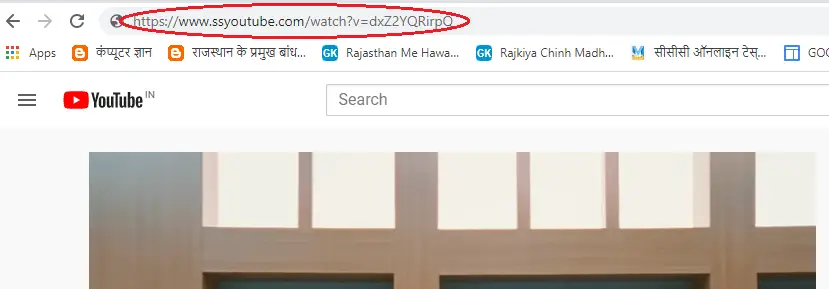
- open the youtube website
- Go to the page of the favorite video
- Now put the word “ss” in front of the url eg https://www.ssyoutube.com/watch?v=abcd123
- Press the enter button
- set video quality
- Now Click on the download button
- the video will be saved in your system.
Read Also – Moviesmon | All HD 300mb movies, 480p movies, 720p Free Download
Method 4:
By adding the SaveFrom.net Helper (chrome extension) :-
- Go to Google WebStore and search for MeddleMonkey extension
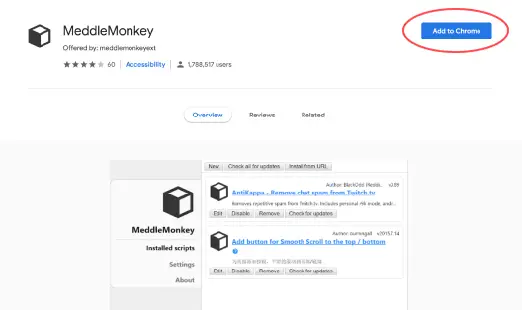
- Add the MeddleMonkey extension to your chrome browser by clicking on “Add to Chrome”
- Add SaveFrom.net Helper Script
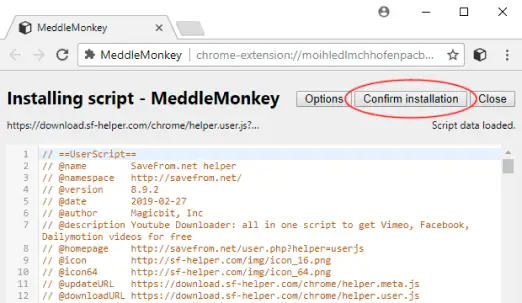
- To add script, press “ADD NOW” button and click on “Confirm installation” button.
- SaveFrom.net Helper has now been added to the browser, with the help of which videos can be downloaded.
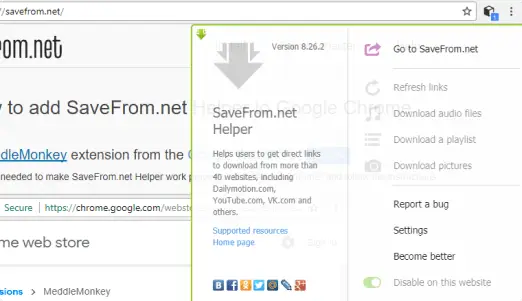
There are extensions available for browsers other than Google Chrome which you can install

Read also – Sarkari result – Online From, Job Vacancy, Addmission, Admit Card Download
SaveFrom.net
- From here you can download videos from platforms like youtube as well as Vimeo, Instagram, Facebook, Twitter.
- Videos are downloaded in your system in single click.
- The video is downloaded in the background, which does not affect your surfing.
- Its interface is very user friendly.
- files are well managed and can be easily searched
- You can download more than one video at a time
- Content can be viewed offline
- You can download videos in HD quality
Save From net Live Link
The Save From net Live Link is as follows:- https://en.savefrom.net/
Read also – 5 Best Youtube Video Downloader Free Online sites
Save From net Alternatives
- genyt.net
- OnlineVideoConverter.com
- convert2mp3.net
- converto.io
- apowersoft.com
- Convert2mp3.net
- clipconverter.cc
- 2conv.com
- y2mate.com
- videograbby.com
Using Save From net is legal?
If you are streaming videos from legitimate providers then it is legal but if these providers do not give the option to download videos
So you can understand that downloading these videos is not legal.
YouTube’s Terms of Service:
You are not permitted to: access, reproduce, download, distribute, transmit, broadcast, display, sell, license, alter.
modify or otherwise use any part of the service or any Content except:
(a) as specifically allowed by the Service;
(b) with prior written permission from YouTube and, if applicable, the corresponding rights holders; or
(c) as allowed by applicable law;
Read also – Xvideosxvideostudio.video Editor Pro.apk Download Android Ios Mac
How To Download Videos From Web Pages other Than Youtube?
If you want to download a video that is not available on youtube but on other web pages.
So you can download the videos with the help of SaveFrom.Net Youtube downloader. For this, you have to put “sfrom.net/” or “savefrom.net/” before the website url.
You have to press enter after adding. By doing this, the direct links of the videos will be available for download.
| Disclaimer:- 99techspot.in never supports such website which get the content downloaded illegally. The information available here is meant to provide you with the information about the important topics. |

