Sarthi Parivahan Sewa – After the advent of digital campaign in India, the importance of digital in the country is huge. Due to digital medium, today we can do many things sitting at home such as ordering food, shopping, booking tickets, transferring payment to someone, etc. Along with this, we are getting the most benefit in taking advantage of the schemes being run by the central or state government.

Today we will talk about one such service, which is benefiting the citizens of India a lot after being a digital medium. The name of this service is Sarthi Parivahan SEVA which provides many services to us through sarathi.parivahan.gov.in portal.
If you are going to apply for Driving License or want to take advantage of other services related to transport service, then stay with us till the end. Because today we will share with you many information related to Sarthi Parivahan Seva through this article.
Read Also – Sarkari result – Online From, Job Vacancy, Addmission, Admit Card Download
विषय-सूची
- 1 What Is Sarthi Parivahan Sewa
- 2 Sarthi Transport Key Highlights –
- 3 How many types of driving license are there?
- 4 What are the benefits of Sarthi Parivahan Sewa Service?
- 5 Required Documents and Eligibility :
- 6 How to Apply for Driving License on Sarthi Parivahan Sewa?
- 7 How to Apply for New Learner’s Driving License?
- 8 Fill LL Application Form On Sarthi Parivahan Sewa
- 9 Sarthi Parivahan Sewa Driving License Status :
- 10 How to apply for driving license offline?
- 11 Sarathi Parivahan Portal Services :
- 12 How to Renew Driving License?
- 13 What are Duplicate Driving License?
- 14 How to apply for Duplicate Driving License online if my driving license is lost?
- 15 How to Apply for Offline Duplicate Driving License?
- 16 How to print Driving License from Sarthi Parivahan Sewa?
- 17 How to Update Mobile Number in Driving License?
- 18 How to Reprint Driving License Extract?
- 19 What is the process of Enquiry Driving License Test Slot?
- 20 What is the procedure to cancel Driving License Test Slot?
- 21 How To Apply For New Conductor License On Sarathi Sewa?
- 22 How To Apply For Temporary Conductor License?
- 23 How to know online RC Status?
- 24 How to add class of vehicles online?
- 25 All Driving License Form, Motor vehicles Dealers Related. Form Download.
- 26 How to download the mParivahan App?
- 27 Application fee for driving license as per parivahan.gov.in
- 28 How to register a complaint on Sarathi Transport Portal?
- 29 FAQs–
- 30 Sarthi Parivahan Sewa Contact Details-
What Is Sarthi Parivahan Sewa
As we all know that having a driving license is very important and also acts as a legal document. Driving licenses are issued under the Ministry of Road Transport and Highways, Government of India. Driving license is given to only those people who know driving. And driving without driving license has to be fined.
If you do not have a driving license then you cannot drive. That is why a portal has been started for those people who know how to drive, so that the driving license of those people can be made easily.
Sarthi Parivahan Sewa is a portal launched by the Government of India, through which if anyone wants to get a driving license, then it can be done easily. Time and money have also been saved after the arrival of Sarathi Transport Service Portal. Because now you do not need to go to the RTO again and again to get a driving license nor stand in the queue for hours.
Sarthi Parivahan Sewa – Through Sarthi Parivahan Sewa you can now apply for Driving License sitting at home. Next we will tell you how you can get license related services by visiting sarathi.parivahan.gov.in.
Sarthi Transport Key Highlights –
| S.N. | Iarticle name | Sarthi Parivahan Sewa |
| 1. | Initiated by whom? | Indian government |
| 2. | Initiated by whom? | Indian government |
| 3. | Beneficiary citizens of | India |
| 4. | Purpose | Driving the citizens of India through online medium |
| 5. | Official website | Link Here |
How many types of driving license are there?
There are many types of Driving License such as:-
- Learner’s license
- Permanent driving license for private vehicles
- Permanent driving license for commercial vehicles
- international driving permit
Apart from these, there are also many other types of driving licenses such as MC 50cc, FVG etc.
What are the benefits of Sarthi Parivahan Sewa Service?
There are many benefits of Sarthi Parivahan Portal. So let’s know about the benefits of Sarathi Transport Service Portal:-
- You can easily apply for driving license sitting at home through Sarthi Parivahan Sewa.
- Through this portal, transparency has come in the making of driving license between the government and the citizens of India.
- Sarthi portal is turning out to be very beneficial as it is saving time and money as well. And with this paperwork work is being done and digital medium is promoted.
- Driving license also acts as a kind of identification proof.
- Vahan Sarathi Driving License If you want to make passport or any other document, then driving license helps you.
Required Documents and Eligibility :
Required documents and eligibility to apply for driving license at sarathi.parivahan.gov.in:-
- The person applying for driving license must be a citizen of India.
- Address proof, in which you can give any one of these Ration Card / Electricity Bill / Aadhar Card / PAN Card / Water Bill.
- Age proof in which you can give birth certificate / age certificate / 10th class mark sheet etc.
- Mobile number that is active so that you can get information from time to time through SMS.
- Passport size photo.
- Signature.
How to Apply for Driving License on Sarthi Parivahan Sewa?
If you are eligible to get driving license and want to apply online through Sarathi Transport Service then follow the below steps and easily apply for driving license on sarathi.parivahan.gov.in portal:-
- First of all you have to go to the official website of Sarthi Parivahan (sarathi.parivahan.gov.in).
- As soon as you go to the official website, the homepage of Sarathi Seva will open in front of you.
- After this, you have to choose your state on the bottom side of the home page itself.
- As soon as you select your state, a new page will open in front of you.
- On this page you will see many options like
- Apply Learner License
- Apply Driving License
- Application Status
- Check Payment Status
- Upload Documents
- Fee Payments
- Appointment
- DL Services
etc. Now you have to click on the option of Apply Driving License from this option.

- As soon as you click on this option, a new page will open in front of you. In which you will be told about the stages of applying. Now you have to read this and click on the Continue button.

- Now a new page will open in front of you in which you have to fill Learner License Number and Date of Birth.
- After filling all the details, you have to click on the submit button.
- As soon as you click on the submit button, the application form to apply for Driving License will open in front of you.
- Now you have to fill all the information asked in the driving license application form correctly.
- When all the information is filled correctly, then you have to attach the requested documents.
- You have to attach your signature along with the documents.
- Now it is the turn of DL Test Slot Booking which is applicable for only a few states.
- After this you have to submit the driving license fee.
- Now you can print a receipt of this application form.
In this way you can easily apply for driving license online on Sarthi Parivahan Portal very easily.
How to Apply for New Learner’s Driving License?
If you want to apply for New Learner’s Driving License on sarathi website, then you have to follow the steps given below:-
- First of all you have to go to the official portal of Sarathi Parivahan Sewa/sarathi website.
- After this the home page of Sarthi Parivahan Portal will open in front of you.
- On the homepage, you will be given the option to select your state.
- Now you have to select your state.
- As soon as you select your state, a new page will open in front of you in which you have to click on Apply Learner License.

- As soon as you click on Apply Learner License, a new page will open in front of you, in which you will be told how many stages you have to follow on Sarthi Parivahan Vibhag Portal to create Learner License.
- Now you have to click on the Continue button.
Fill LL Application Form On Sarthi Parivahan Sewa
Step 1.
On clicking, a new page will open in front of you in which you will see three options:-
- Applicant does not hold Driving/ Learner License
- Applicant holds Driving License, Enter DL Number
- Applicant holds Learner License, Enter LL Number
- You have to choose the applicant does not hold Driving / Learner License option out of these three options.
- And by filling all the information asked, you have to enter the saarthi parivahan portal.
- After that you have to click on submit button.
- On clicking, you will get the application number.
Step :- 2 Upload Photograph and Signature
When you upload documents on Saarthi Parivahan Seva, after that you have to upload your photo and signature as well.
Step :-3 Upload Documents
After this it is the turn of uploading the documents, in this all the documents demanded from you have to be uploaded on the Sarathi Transport Portal.
Step :- 4 Fee Payment On Sarthi Parivahan Sewa
At this stage you have to make payment. You will have to pay the fee for the learning license through online mode at this stage.
Step :- 5 Verify The Pay Status
Now you have to verify the payment status on the sarthi parivahan portal and keep the printout of the receipt with you.
Step :- 6 LL Slot Book
At this stage you have to do LL SLOT Book.
In this way, you can easily apply for New Learner’s Driving License on Sharthi Portal sitting at your home very easily.
Sarthi Parivahan Sewa Driving License Status :
If you want to see the status of your application on Sarthi Parivahan Sewa, then you have to follow the steps given below:-
- First of all you have to visit the official website of Sarathi Transport Service (sarathi.parivahan.gov.in).
- As soon as you go to the official website, the home page will open in front of you, where you have to choose your state.
- After this, another new page will open in front of you, in which you will see many options.
- Now you have to click on the option with Application Status out of these options.
- As soon as you click on the option with Application Status, a new page will open in front of you.

- On this page you will be asked for Application Number and Date of Birth.
- You have to fill both these information correctly and at the same time fill the captcha and click on the submit button.
- Driving License Status will open in front of you as soon as you submit it.
In this way you can easily check Driving License Status on Sarthi Parivahan Seva.
How to apply for driving license offline?
If you want to get driving license made offline, then you can get it done very easily, for this you will have to follow the method given below, so let’s know in simple words how you can apply for driving license through offline medium. Can :-
- First of all you have to go to your nearest RTO office.
- After going there, you will have to fill a form to get a driving license, which you will have to take from the RTO office.
- After this you have to fill the form completely and submit it along with the license fee.
- Now you will be given the driving test slot.
- After this you have to pass the test by visiting the given driving test slot date.
Sarathi Parivahan Portal Services :
Many services are provided on the sarathi.parivahan.gov.in portal such as:-
- Apply For New License
- Renewal of Driving License
- Apply For Learner’s License
- Additional Endorsement to Driving License
- Issue of PSV badge to a driver
- Replacement of DL
- Endorsement to Drive Hazardous Material
- Change of Name in DL
- Issue of NOC
- Change if an address in Driving License
- Change if Biometrics in DL
- Cancellation of NOC
- Endorsement to Drive in Hill Region
- DL extract
- AEDL for Defense DL Holder
- Issue International Driving Permit
- Change of Date of Birth in DL
- Surrender of PSV/COV Badge
- COV conversion.
How to Renew Driving License?
If you want to get the driving license renewed, then you have to follow the steps mentioned below:-
- First of all you have to fill the DL Renewal Application Form to get the driving license renewed.
- So for this you have to go to RTO office and take DL Renewal Application Form.
- After taking the form, you have to fill all the information asked in this form like name, mobile number, address etc.
- After filling the form, the requested documents have to be attached with this form.
- Now you have to submit this form along with the fee.
In this way you can get the driving license renewed very easily.
What are Duplicate Driving License?
If you already have a driving license and that driving license is stolen, torn or wandered, in that case you can easily get a Duplicate Driving License made by visiting the RTO Office or with the help of sarathi.parivahan.gov.in portal. Huh.
Documents required for getting a Duplicate Driving License?
If you want to get a duplicate driving license through Sarthi Parivahan Sewa then you must have the following documents. So let’s know which are those documents:-
- Application Form LLD (For Intimation of Loss or Damage for Driving License and Duplicate)
- First Instance Report (FIR) or NCR of the license, in case of loss or theft.
- Original license (if you have a torn or mutilated license)
- Photocopy of original driving license (if you have it)
- Driving license details
- passport size photo
- address proof
- age proof document
How to apply for Duplicate Driving License online if my driving license is lost?
If you want to apply for Duplicate Driving License through online sarthi parivahan sewa then you have to follow the steps given below:-

- First of all you have to go to the official website of Sarthi Parivahan Vibhag.
- As soon as you go to the official website, the home page of the Sarathi Transport Department portal will open in front of you.
- At the bottom of the home page, you have to select the state in which you live.
- As soon as you select it, a new page will open in front of you.
- On the top of this page, you will see the option of Driving License.
- Inside this option you will see many options such as:-
- New Driving License
- Services On DL (Renewal/Duplicate/AEDL/Others)
- DL Club
- Print Driving License
- DL Extract Reprint
- Online PSV Badge Test
- Display IDP Detail
- Driving License Test Sheet
- From these options, you have to click on the option Services On DL (Renewal/Duplicate/AEDL/Others).
- On clicking this option, a new page of Sarthi sewa will open in front of you.

- Now you have to go through the information mentioned in this page and click on the Continue button.
- On clicking, you will have another new page open in which you will have to fill the following information:-
- Driving License Number
- Date of Birth
- Category of the Driving License Holder {Select only if the Driving License Holder belongs( Ex-Servicemen / Repatriate / Refugees / Diplomats (Foreigner) / Foreigners (But not Diplomats) / Physically Challenged )}
- State
- RTO
- You have to fill all these information one by one.
- After filling you have to click on submit button.
- After this you have to upload documents and make payment.
In this way you can easily apply for Duplicate Driving License on the official website of sarthi parivahan vibhag.
How to Apply for Offline Duplicate Driving License?
If your driving license is lost or torn and if you want to apply for Duplicate Driving License through offline then you can follow the steps given below:-
- First of all you have to go to your RTO office.
- After going there you have to take the Application LLD form.
- Now you have to fill all the information asked in this form.
- After this, if you have original driving license then you have to attach it with this form or photo copy.
- If your driving license is stolen, you will have to attach a copy of the FIR with this form.
- Now you have to submit the application fee.
- Now you have to submit the form and other documents to the RTO office.
In this way you can easily apply for Offline Duplicate Driving License and get Duplicate Driving License made.
FAQs.
What is the validity of my duplicate driving license?
The Duplicate Driving License created by you is the same as the original license. Neither does it have any special validity. Basically, the validity of a driving license is up to 20 years or 50 years of age, whichever is earlier.
What information do we have to give while filling out the duplicate driving license application form?
While filling the Duplicate Driving License Form, you will have to fill in the following information: –
- Your full name and address were written in the original driving license.
- You have to tell in the driving license application form why you are applying for a duplicate license and whether your driving license has been stolen, ripped off, or has been lost.
- Apart from this, you have to fill in basic information such as vehicle class, driving license number, expiry date, etc.
You must declare in this form that your driving license has not been seized by any authority. - After this, you will have to sign the Duplicate Driving License Form and write the date and place.
Can I apply for a duplicate learner’s driving license?
Yes, of course, you can apply for a duplicate learner’s driving license very easy and get more like this.
Do I have to take a driving test if I am applying for a duplicate driver’s license?
No, in this case you are not required to take a driving license test.
I am a resident of Lucknow and I have got my license from here but now I have come to Mumbai and my license has been turned around here, can I get a duplicate driving license from RTO Office in Mumbai.
No, you cannot get a duplicate license from RTO Office in Mumbai, for this, you will have to go to Lucknow and talk to that RTO office.
In what situations can a duplicate driving license be applied?
You can apply under the following situations by going to the offline RTO Office or with the help of the online Sarthi Parivahan portal.
- If the photo in the driving license needs to be changed.
- If your driving permit is destroyed or stolen.
- If your driving license is totally torn or burnt.
How to print Driving License from Sarthi Parivahan Sewa?
If you want to print driving license through online Sarthi Parivahan portal then you have to follow the below mentioned method:-
- First of all you have to go to Sarthi Parivahan Sewa.
- As soon as you go to this portal, the home page of Sarathi Transport Portal will open in front of you.
- On this homepage you have to select your state.
- As soon as you select your state, a new page will open in front of you.
- On this page, you will see the option of Driving License on the top side and why other options will appear like this under this option:-
- New Driving License
- Services On DL (Renewal/Duplicate/AEDL/Others)
- DL Club
- Print Driving License
- DL Extract Reprint
- Online PSV Badge Test
- Display IDP Detail
- Driving License Test Sheet
- You have to choose the option of Print Driving License from these options.
- After this a new page will open on Sarthi Parivahan sewa portal itself.
- You have to enter your application number and date of birth on this page and click on submit button.
- Now you can easily print driving license from Sarthi Portal.
How to Update Mobile Number in Driving License?
If you want to update mobile number in driving license through Sarathi portal, then you have to follow the steps given below:-
- First of all you have to visit the official website of Sarthi Parivahan (sarathi.parivahan.gov.in).
- As soon as you go to the official website, the home page of Sarathi Transport official website will open in front of you.
- You have to select your state on this page.
- As soon as you select your state, a new page will open in front of you, in which you have to click on the option with Update Mobile Number.
- After this, another new page will open in front of you, in which you will see three options inside Select Criteria:-
- Learner License
- Driving License
- Conductor License
- Out of these three options, you have to select the option with Driving License.
- Now some options will appear in front of you like
- License Issue Date
- DL Number
- Date of Birth
- You have to fill the information in these three options and after that you have to click on the submit button.
- After this a new page will open in front of you in which you will have to fill all the information asked.
How to Reprint Driving License Extract?
If you want to get Driving License Extract Reprint done from sarathi parivahan portal then you have to follow the steps given below:-
- First of all you have to go to the official website of Sarathi Transport Service.
- After going there you have to choose your state.
- After this a new page will appear in front of you on the Sarathi portal.
- You will see the option of Driving License on the top of this page. And inside this option you will see many other options such as:-
- New Driving License
- Services On DL (Renewal/Duplicate/AEDL/Others)
- DL Club
- Print Driving License
- DL Extract Reprint
- Online PSV Badge Test
- Display IDP Detail
- Driving License Test Sheet
- You have to click on the option with DL Extract Reprint from these options.
- As soon as you click on DL Extract Reprint option, a new page will open in front of you.
- Now on this page you will get Application No. Enter and click on submit button.
- After this you can see all the information on your screen.
What is the process of Enquiry Driving License Test Slot?
- First of all you have to go to the official website of sarathi parivahan sarathi.parivahan.gov.in.
- As soon as you go to the official website, the homepage of the official website will open in front of you.
- On this homepage, you have to select the state from which you come.
- Now a new page will appear in front of you on the charioteer transport itself.
- On this page, you will see the option of Appointment at the top and inside this option you will see the following options:-
- Slot Booking LL Test
- Slot Booking DL Test
- Slot Booking DL Services
- Enquiry LL Test Slot
- Enquiry DL Test Slot
- Enquiry On DL Services Test Slot
- Cancel LL Test Slot
- Cancel DL Test Slot
- Cancel DL Services Slot
- You have to click on the option of Slot Booking DL Test from these options.
- On clicking, a new page will open in front of you, in which you have to enter all the information asked and click on the submit button.
What is the procedure to cancel Driving License Test Slot?
If you want to cancel the Driving License Test Slot through the sarthi sewa portal then you have to follow the steps given below:-
- First of all you have to visit the official website of Sarathi Portal at sarathi.parivahan.gov.in.
- As soon as you go to the official website, the home page will open in front of you.
- On this homepage of Sarathi Transport Portal, you have to select your state.
- As soon as you select your state, a new page will open in front of you in which you have to click on the Appointment tab, as soon as you click on this tab, you will see some options like this:-
- Slot Booking LL Test
- Slot Booking DL Test
- Slot Booking DL Services
- Enquiry LL Test Slot
- Enquiry DL Test Slot
- Enquiry On DL Services Test Slot
- Cancel LL Test Slot
- Cancel DL Test Slot
- Cancel DL Services Slot
- Out of these options you have to click on Cancel DL Test Slot.
- On clicking, a new page will open in front of you, in which you will have to fill all the requested information.
- When all the information is filled, you have to fill the captcha code and click on the submit button.
- In this way, you can easily adopt the process of Driving License Test Slot.
How To Apply For New Conductor License On Sarathi Sewa?
If you want to apply for New Conductor License on Sarathi Transport Seva Portal, then you have to follow the below mentioned steps:-
- First of all you have to visit the official website of Sarathi Portal.
- After that, you will see the portal’s home page.
- You have to select your state on this homepage.
- As soon as you select your state, a new page will open in front of you.
- On this page you will see the tab of Conductor License and the following options will be seen inside this tab:-
- New Conductor Licence
- Temporary Conductor Licence
- Services On Conductor Licence
- Online Conductor Licence Test
- Print Conductors Licence
- Regularize Provisional CL
- You have to click on the option with New Conductor License from these options.
- On clicking, a new page will appear in front of you on the Sarthi Parivahan Vibhag portal.
- On this page, you will be informed about the stages of application submission. You have to read these steps carefully and click on submit button.
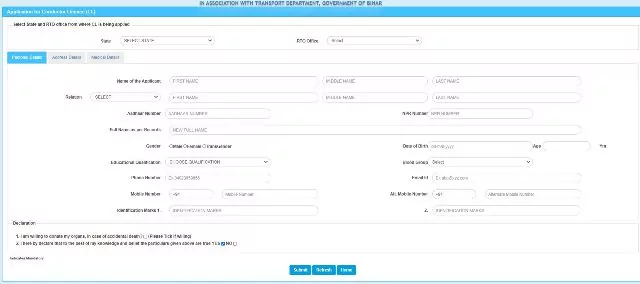
- On clicking, the application form of New Conductor License will open on your screen.
- You have to fill all the information asked in this application form such as Aadhar Number, Educational Qualification, Phone Number, Address, Medical Details, Address Details, State, District etc.
- When the form is filled, you have to click on the submit button.
- Now you have to upload the copy of the required documents.
- After uploading the documents, you will have to upload your photo and signature.
- Now you have to pay the fee.
In this way you can apply for New Conductor License very easily.
How To Apply For Temporary Conductor License?
If you want to apply for Temporary Conductor License on Sarthi Parivahan Sewa Portal, then follow the steps given below :-
- First of all you have to go to the official website of Ministry of Road Transport and Highways Government of India.
- As soon as you go to the official website, a new page will open in front of you.
- You have to select your state on this page.
- As soon as you select the state, a new page will open in front of you.
- On this page you will see the tab of Conductor License and under this tab you will see the following options:-
- New Conductor License
- Temporary Conductor License
- Services On Conductor License
- Online Conductor License Test
- Print Conductors License
- Regularize Provisional CL
- You have to click on the option with Temporary Conductor License from these options.
- On clicking, some instructions will come in front of you, which you have to read and click on the Continue button.
- After that the application form will open in front of you.
- You have to fill all the details asked in this application form like Aadhar number, Educational qualification, Phone number, Address, Medical details, Address details, State, District etc.
- After that you have to click on submit button.
- Now you have to upload the photo copy of all the requested documents on Sarthi Parivahan vibhag portal.
- After this you have to upload photo and signature.
- Now you have to pay the fee.
In this way, you can very easily apply for Temporary Conductor License on Sarthi Parivahan Portal.
How to know online RC Status?
If you want to know RC Status through online then you have to follow the below given method:-
- First of all, you have to go to the official website of the Ministry of Road Transport and Highways.
- As soon as you go to the official website, you will see the option of RC Status at the bottom.
- You have to click on this option, as soon as you click, a new page will open in front of you.
- On this new page, you have to enter the vehicle number and enter the captcha code and click on vehicle search.
- After this RC Status will come on your computer screen.
How to add class of vehicles online?
If you want to add online class of vehicle on sarthi portal then you can follow the below mentioned method:-
- First of all yo have to visit the official website of Sarathi Portal.
- After that, you will see the home page of the portal.
- You have to select your state on this homepage.
- As soon as you select your state, a new page will open in front of you.
- You have to click on the Add Class of Vehicles option on this page.
- On clicking, a new page will open in front of you in which you have to enter Application Number and Date of Birth.
- After that you have to click on submit button.
- On clicking, the option to add class of vehicles will appear in front of you.
All Driving License Form, Motor vehicles Dealers Related. Form Download.
If you want to download any form related to transport then you can easily download it by clicking on the link given below:-
| S.No | Form Category | Form No | Description |
| 1 | Driving License | Form 1 | Application – cum – Declaration as to Physical Fitness |
| Driving License | Form 1 A | Medical Certificate | |
| 2 | Driving License | Form 2 | Form of Applicant for the Grant of Learner’s Licence |
| 3 | Driving License | Form 3 | Learner’s Licence |
| 4 | Driving License | Form 4 | Form of Applicant for Licence to Drive a Motor Vehicle |
| Driving License | Form 4 A | Form of Application for issue of international driving permit to drive a motor vehicle in other countries | |
| 5 | Driving License | Form 5 | Driving Certificate issued by Driving School of Establishments |
| 6 | Driving License | Form 6 | Form of Driving License |
| Driving License | Form 6 A | International Driving Permit | |
| 7 | Driving License | Form 7 | Form for Driving Licence (Laminated / Smart Card Type) |
| 8 | Driving License | Form 8 | Application for the Addition of a New Class of Vehicle to a Driving Licence |
| 9 | Driving License | Form 9 | Form of Application for the Renewal of Driving Licence |
| 10 | Driving License | Form 10 | State Register of Driving Licence |
| 11 | Driving License | Form 11 | Form of Licence for the Establishment of a Motor Driving School |
| 12 | Driving License | Form 12 | Form of Application for a Licence to Engage in the Business of Imparting Instructions in Driving of Motor Vehicles |
| 13 | Driving License | Form 13 | Form of Application for Renewing a Licence to Engage in the Business of Imparting Instructions in Driving of Motor Vehicles |
| 14 | Driving License | Form 14 | Register showing the Enrolment of Trainee(s) in the Driving School Establishments |
| 15 | Driving License | Form 15 | Register Showing the Driving Hours spent by a Trainee |
| 16 | Motor vehicles Dealer Related | Form 16 | Form of Application for Grant or Renewal of Trade Certificate |
| 17 | Motor vehicles Dealer Related | Form 17 | Form of Trade Certificate |
| 18 | Motor vehicles Dealer Related | Form 18 | Intimation of Loss of Destruction of a Trade Certificate and Application for Duplicate |
| 19 | Motor vehicles Dealer Related | Form 19 | Register to be maintained by the Holder of Trade Certificate |
| 20 | Vehicles Related | Form 20 | Application for Registration of a Motor Vehicle |
| 21 | Vehicles Related | Form 21 | Sale Certificate |
| 22 | Vehicles Related | Form 22 | Certificate Road-Worthiness |
| Vehicles Related | Form 22 A | Certificate of Compliance with Pollution Standards, Safety Standards of Components and Road Worthiness (for Vehicles where body is Fabricated Separately) | |
| 23 | Vehicles Related | Form 23 | Certificate of Registration |
| Vehicles Related | Form 23 A | Certificate or Registration (in Electronic Medium as Smart Card, etc.) | |
| 24 | Vehicles Related | Form 24 | Registration of Motor Vehicle |
| 25 | Vehicles Related | Form 25 | Form of Application for Renewal of certificate of Registration of Motor Vehicle, other than a Transport Vehicle |
| 26 | Vehicles Related | Form 26 | Application for the Issue of Duplicate Certificate of Registration |
| 27 | Vehicles Related | Form 27 | Application for Assignment of New Registration Mark to a Motor Vehicle |
| 28 | Vehicles Related | Form 28 | Application and Grant of No Objection Certificate |
| 29 | Vehicles Related | Form 29 | Notice of Transport of Ownership of a Motor Vehicle |
| 30 | Vehicles Related | Form 30 | Application for Intimation and Transfer of Ownership of a Motor vehicle |
| 31 | Vehicles Related | Form 31 | Application for Transfer of Ownership in the Name of the person Succeeding to the Possession of the Vehicle |
| 32 | Vehicles Related | Form 32 | Application for Transfer of Ownership in case of a Motor Vehicle Purchased or Acquired in Public Auction |
| 33 | Vehicles Related | Form 33 | Intimation of Chang of Address Recording in the Certificate of Registration and Office Record |
| 34 | Vehicles Related | Form 34 | Application for Making an Entry of an Agreement of Hire-Purchase / Lease / Hypothecation Subsequent to Registration |
| 35 | Vehicles Related | Form 35 | Notice of Termination of an Agreement of Hire-Purchase / Lease/ Hypothecation |
| 36 | Vehicles Related | Form 36 | Application for Issue of a Fresh Certificate of Registration in the Name of the Financer |
| 37 | Vehicles Related | Form 37 | Notice to the Registered Owner of the Motor Vehicle to Surrender The Certificate of Registered for Cancellation and issue of fresh Registration Certificate in the Name of the Financier. |
| 38 | Vehicles Related | Form 38 | Certificate of Fitness (Applicable in the case of Transport Vehicles only) |
| Vehicles Related | Form 38 A | Report of Inspection | |
| 39 | Vehicles Related | Form 39 | Form of Letter of Authority issued to an Authorised Testing Station |
| 40 | Vehicles Related | Form 40 | Application Form for Grant or Renewal of letter of authority |
| 41 | Vehicles Related | Form 41 | State Register of Motor Vehicles |
| 42 | Vehicles Related | Form 42 | Form of Application for Registration of Motor Vehicle by or on Behalf of a Diplomatic/Consular Officer |
| 43 | Vehicles Related | Form 43 | Certificate of Registration of a Motor Vehicle belonging to a Diplomatic of Consular Officer |
| 44 | Vehicles Related | Form 44 | Intimation of Changes of State of Residence and application for Assignment of Fresh Registration mark by or on behalf of a Diplomatic of Consular Officer |
| 45 | Permit Related | Form 45 | Application for Grant of Permit in Respect of Tourist Vehicle |
| 46 | Permit Related | Form 46 | Form of Application for Grant of Authorisation for Tourist Permit or national Permit |
| 47 | Permit Related | Form 47 | Authorisation for Tourist Permit or National Permit |
| 48 | Permit Related | Form 48 | Application for the Grant of National Permit |
| 49 | Vehicles Related | Form 49 | Omitted |
| 50 | Vehicles Related | Form 50 | Bill of Lading |
| 51 | Vehicles Related | Form 51 | Certificate of Insurance – See rule 141 |
| 52 | Vehicles Related | Form 52 | Cover Note |
| 53 | Vehicles Related | Form 53 | Certificate in Respect of Exemption of Motor vehicle from Insurance |
| 54 | Vehicles Related | Form 54 | Accident Information Report |
| 55 | Vehicles Related | Form 55 | Application for the approval of a Foreign Insurer |
| 56 | Vehicles Related | Form 56 | Notice to cease to Act as Guarantor |
| 57 | Vehicles Related | Form 57 | Certificate for foreign Insurance |
| 58 | Vehicles Related | Form 58 | Endorsement on certificate of foreign Insurance |
How to download the mParivahan App?
If you want to download mParivahan App then follow the below steps:-
- First of all you have to open Google Play Store on your device.
- After opening you have to enter mParivahan App in the search box.
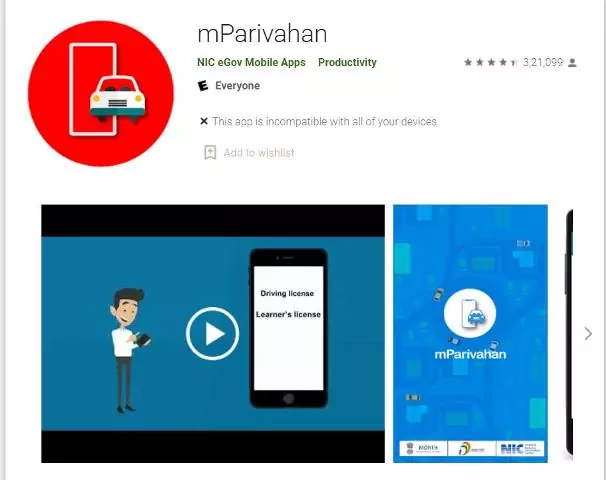
- After this, see the mParivahan App appear in front of you.
- Now you can read about this application and click on install button.
In this way you can easily download mParivahan App.
Fee to apply for driving license as per parivahan.gov.in
Application fee for driving license as per parivahan.gov.in
Some of the information related to the fee for applying for driving license and other fees are as follows:-
1 Issuance of learner’s license in Form 3 for each class of vehicle Rs. 150.00/-
2 The learner’s RC Status Test Fee or Repetition Test Fee, as the case may be, is Rs. 50.00/-
3 For test, or repeat, as the case may be, of ability to drive (for each class of vehicle) Rs. 300.00/-
4 Issuance of Driving License Rs. 200.00/-
5 Issuance of International Driving Permit Rs. 1000.00/-
6 Addition of second class of vehicle for driving license Rs. 500.00/-
7 Renewal of Driving License Rs. 200.00/-
- Renewal of a driving license for which application is made after the grace period Rs. 300.00/- (Additional fee for each year of delay (for each year’s delay or the part taken from the date of expiry of grace period will be levied.)
- Issuance or renewal of license to a school for giving instruction in driving Rs. 10000.00/-
- Issuance of duplicate license in a school or establishment for providing instructions in driving Rs. 5000.00/-
- Appeal against the orders of the Licensing Authority referred to in Rule 29 Rs. 500.00/-
12 Any application for change of address or any other details entered in the address like driving license etc. Rupee. 200.00/-
How to register a complaint on Sarathi Transport Portal?
If you want to file a complaint on Sarthi Parivahan Sewa, then follow the process given below:-
- First of all you have to go to the official website of Sarathi Transport Portal
- After visiting the official website, the office will open in front of you
- Now you have to select your state
- After selecting the state, a new page will open in front of you.
- Just below you will see the option of complaint, where you can easily file a complaint.
FAQs–
- WHAT IS SARATHI?
It is a computerized database of vehicle-related licenses throughout India.
This includes driving licenses, driving school licenses and fees, and driver’s licenses. It is made in accordance with the state-wise regulations with the provisions of the Motor Vehicles Act 1988.
2. What is the official website of SARATHI portal?
The official website of Sarthi Parivahan Sewa is https://sarathi.parivahan.gov.in/.
Is RTO registration required?
Yes, as per the Motor Vehicle Act 1988 vehicles are required to be registered.
Sarthi Parivahan Sewa Contact Details-
We hope you have got many information related to sarthi parivahan sewa portal. If you have any question related to this article, then you can easily tell us by commenting or you can also mail us through Contact Us. If you have any technical question or problem related to sarthi parivahan sewa portal then you can contact on helpline number or email id.
Helpline Number:- 0120-2459169
Email ID:- helpdesk-sarthi@gov.in

